Canon imagePROGRAF iPF685 Guia Básico Página 119
- Página / 135
- Índice
- RESOLUÇÃO DE PROBLEMAS
- MARCADORES



- Large Format Printer 1
- Safety Precautions 2
- In an Emergency 3
- Cleaning the Printer 3
- Pacemakers 3
- Moving the Printer 3
- FCC Regulations (U.S.A) 4
- For CA, USA Only 5
- Trademarks 5
- Copyright 5
- Legal Notice 5
- Manuals for this printer 6
- About This User Manual 10
- Handling Paper 12
- No attachment 13
- Loading Rolls in the Printer 15
- Not prin 17
- Handling sheets 21
- Removing Sheets 23
- Consumables and Maintenance 25
- Remove the Ink Tank 26
- Installing Ink Tanks 27
- Important 28
- Replacing Ink Tanks 29
- Printheads 30
- Replace the Printhead 31
- Replacing the Printhead 33
- (See "Menu Set 35
- (See "Automatic Ad 35
- Maintenance Cartridge 36
- Cleaning the Printhead 43
- Printer Parts 45
- Menu Operations 47
- Specifying menu items 48
- Specifying numerical values 48
- Executing menu commands 49
- Menu Structure 50
- Ink Menu 51
- Job Menu 51
- Set./Adj. Menu 52
- Printer parts 57
- (See "Stand.") 58
- Top Cover (Inside) 59
- Roll Cover (Inside) 60
- Carriage 60
- Left Side Right Side 61
- Ink Tank Cover (Inside) 61
- Printer Relocation 62
- Reinstalling the Printer 65
- Assemble the stand (optional) 66
- Install the printer 66
- Software Installation 69
- Installing the Software 71
- Print Preview 73
- 2. Access the Main pane 74
- Width to print rotated pages 75
- Large-Format Printing 77
- Adjusting the Printhead 79
- Adjusting the feed amount 81
- Method.") ➔P.81 82
- Adjusting Line Length 83
- Troubleshooting 84
- Clearing Jammed Roll Paper 85
- Clearing a Jammed Sheet 87
- Printing does not start 94
- Lines are misaligned 102
- Cannot print over a network 103
- Installation problems 104
- HP-GL/2 problems 106
- User's Guide 107
- Other problems 108
- Releasing ink level detection 109
- Ink level detection 109
- Basic Guide 110
- Ink Level Detection 111
- Error Message 112
- Cause Corrective Action 120
- Messages regarding ink 121
- Cannot adjust paper feed 123
- Messages regarding printheads 124
- Execute printhead cleaning 125
- Messages regarding HP-GL/2 129
- Other Messages 130
- Error Message Other Messages 131
- Error Messages 132
- Error Message Error Messages 133
- © CANON INC. 2013 135
Ipazzport KP-810-21 manuali
Manuali dei proprietari e guide per l'utente per Hardware Ipazzport KP-810-21.
We fornisce 1 manuali pdf Ipazzport KP-810-21 per scaricare gratuitamente in base al tipo di documento: Manuale Utente
 (132 páginas)
(132 páginas)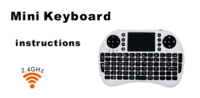








Comentários a estes Manuais