Canon ImageCLASS MF4570DN Manual do Utilizador Página 34
- Página / 164
- Índice
- RESOLUÇÃO DE PROBLEMAS
- MARCADORES



- Basic Operation Guide 1
- Various Copy Functions 2
- Various Printing Functions 3
- Copy Print Fax Scan 4
- Saving in a Computer 6
- Various Network Settings 7
- Security Settings 7
- Contents 8
- 8. Maintenance 8-1 9
- 9. Troubleshooting 9-1 10
- 10. Registering/Setting the 10
- Various Functions 10-1 10
- 11. Appendix 11-1 10
- Manuals for the Machine 11
- Available Features 12
- How to Use This Manual 12
- Installation 13
- Power Supply 13
- Handling 14
- WARNING 15
- CAUTION 15
- Consumables 16
- Others 16
- Telephone Equipment 16
- Power Supply Requirements 17
- Installation Requirements 17
- Installation Space 17
- Customer Support 18
- Legal Notices 19
- Disclaimers 20
- For CA, USA only 20
- Users in the U.S.A 20
- Users in Canada 21
- Utilisation au Canada 22
- Laser Safety 23
- Before Using the Machine 25
- Front Side 26
- Back Side 27
- Interior 27
- Multi-purpose Tray 28
- Paper Cassette 28
- Operation Panel 29
- LCD (Standby Mode) 30
- Navigating the Menu 31
- Numeric key icon 32
- Tone, Numeric keys 33
- SYMBOLS, Clear 33
- Before Using the Machine 36
- Printing on Envelopes 2-13 37
- Scanning Range 38
- Scan 39
- Paper Requirements 42
- Paper Type 43
- Printable Range 44
- 1 Lift the dust cover 45
- Loading Paper 45
- 6 Close the dust cover 46
- In the Multi-Purpose Tray 47
- Close the flap and 49
- Priority> 52
- Document and Paper Handling 53
- Copying 55
- Basic Copying Method 56
- 1 Press [ ] (Stop) 57
- Copy Settings 58
- To nex t page 59
- Printing from a Computer 65
- Printing from a Computer 66
- Scaling Documents 67
- Address Book 72
- - Name 74
- - Destination 74
- - One-Touch 74
- (3) Click [OK] 75
- • Name 77
- • Destination 77
- • Coded Dial 77
- CANON02 9876543 80
- CANON03 0011223 80
- GROUP 02 Destina 80
- All A-Z 0-9 80
- 1 Start the web browser 82
- Using the Fax Functions 85
- Fax Settings 87
- Specifying Destinations 88
- Specifying Destinations 88
- 012XXXXXX 90
- (Manual Sending) 91
- Dial-line 91
- Numeric keys 92
- Time (Sequential Broadcast) 93
- Receives faxes automatically 94
- Using the Fax Functions 95
- Status Monitor/Cancel 98
- Documents 100
- Fax Documents 101
- Setting Items 103
- 1 Press [ ] (Menu) 105
- 1 Press [ ] 110
- 2 Press [ ] (Stop) 110
- Canceling Fax Jobs 110
- Using the Scan Functions 111
- Using the Scan Functions 114
- Maintenance 115
- Cleaning the Exterior 116
- Cleaning the Interior 116
- Cleaning the Fixing Unit 117
- Cleaning the Platen Glass 118
- Cleaning the Feeder 118
- When It Is 120
- Displayed 120
- Description and Solutions 120
- Displaying the toner level 122
- 126
- The Clean Earth Campaign 127
- U.S.A. PROGRAM 127
- Maintenance 128
- Shipping 128
- Machine 131
- Troubleshooting 133
- Paper jam 134
- Press [ ] to 134
- Display Message 138
- Error Codes 138
- Troubleshooting 139
- Troubleshooting 141
- If a Power Failure Occurs 143
- Rating label 144
- Print Result Is Not Good 145
- Paper Creases 146
- Printing Is Uneven 146
- White Specks Appear 147
- Setting Menu List 10-2 151
- Menu Operations 152
- Viewing the Route Map 152
- Address Book 153
- Paper Settings 153
- Preferences 153
- Fax RX Settings 154
- Adjustment/Maintenance 154
- Timer Settings 154
- Copy Settings 154
- Fax TX Settings 154
- System Management Settings 155
- Initialize Menu 156
- Appendix 157
- Main Specifications 158
- Scanner Specifications 159
- Fax Specifications 159
- Telephone Specifications 159
- For Macintosh Users 160
- Appendix 161
Ipazzport KP-810-21 manuali
Manuali dei proprietari e guide per l'utente per Hardware Ipazzport KP-810-21.
We fornisce 1 manuali pdf Ipazzport KP-810-21 per scaricare gratuitamente in base al tipo di documento: Manuale Utente
 (92 páginas)
(92 páginas) (4 páginas)
(4 páginas)




 (276 páginas)
(276 páginas)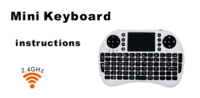








Comentários a estes Manuais