Canon Digital Camera Solution Disk Version 5 Manual do Utilizador Página 83
- Página / 182
- Índice
- RESOLUÇÃO DE PROBLEMAS
- MARCADORES



- Software 1
- READ CAREFULLY BEFORE USING! 2
- Operation Flow 5
- Safety Precautions 6
- MacintoshWindows 8
- Photoshop Elements 2.0 9
- Computer System Requirements 10
- Macintosh System Requirements 11
- Save index file dialog box 51
- Downloading Images with the 69
- WIA Driver/TWAIN Driver 69
- Click the [Cancel] button 71
- Start Photoshop Elements 2.0 72
- Pictures] button 73
- ZoomBrowser EX 75
- Starting ZoomBrowser EX 76
- ZoomBrowser EX main window 77
- Function Buttons 78
- [Next] button 82
- PhotoRecord Window 83
- Click the [Print] button 84
- To Display the Device Manager 92
- Uninstalling the Driver 94
- Delete [EOS 10D] 95
- For Windows XP users: 97
- For Windows 2000 users: 98
- Windows Me Windows 98 SE 100
- Uninstallation Procedure 101
- Adobe Customer Support 103
- Macintosh 107
- Installing the Software on 109
- Your Computer 109
- Installing the Software 110
- Please Register Your Camera! 112
- Getting Ready to Work with 113
- Working with Images in 117
- File Viewer Utility 117
- Starting File Viewer Utility 118
- * Images shot on an EOS 10D 120
- Displaying Images 122
- Selecting Images 123
- Selecting the Display Mode 125
- Checking the AF Point 126
- Selecting the Display Size 126
- Frame of Thumbnail Images 127
- Working with Selected Images 128
- Rotating Images 129
- Erasing Images 129
- Entering Comments 130
- Printing Images 130
- Processing RAW Images 131
- Click the [OK] button 132
- Adjusting the White Balance 133
- Setting the Color Temperature 134
- Click White Balance Function 135
- Adjusting the Color in Images 136
- Adjusting the Sharpness 137
- Specifying the Color Space 137
- Saving Images 138
- Save File dialog box 143
- Transferring Images 145
- Specifying the Preferences 146
- Camera Settings dialog box 149
- Enter the Owner’s Name 150
- Set the Date and Time 150
- Click the [Apply] button 150
- Operating the Camera from 151
- Starting RemoteCapture 152
- Save window 153
- Using RemoteCapture 154
- Interval Timer Shooting 155
- Timer Shooting 156
- Checking Shooting Settings 156
- Setting RemoteCapture 157
- Detailed Settings 159
- ImageBrowser 161
- Starting ImageBrowser 162
- Browser Window 164
- Camera window 165
- ImageBrowser Auto Launch] 166
- Downloading and Saving Images 167
- Type in the folder name 168
- Print window 171
- (Exif 2.2 compatible) 173
- Troubleshooting and 175
- Uninstallation 175
- Troubleshooting 176
- Service Center 182
Ipazzport KP-810-21 manuali
Manuali dei proprietari e guide per l'utente per Hardware Ipazzport KP-810-21.
We fornisce 1 manuali pdf Ipazzport KP-810-21 per scaricare gratuitamente in base al tipo di documento: Manuale Utente
 (12 páginas)
(12 páginas) (139 páginas)
(139 páginas) (226 páginas)
(226 páginas) (4 páginas)
(4 páginas) (139 páginas)
(139 páginas)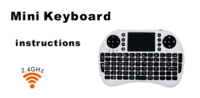








Comentários a estes Manuais