Canon EOS EOS-1D Guia de Resolução de Problemas Página 103
- Página / 176
- Índice
- RESOLUÇÃO DE PROBLEMAS
- MARCADORES



- INSTRUCTIONS 1
- About Copyrights 2
- Equipment Check List 3
- Contents 4
- SAFETY PRECAUTIONS 7
- IMPORTANT 8
- CAUTIONS 9
- PREVENTING MALFUNCTIONS 9
- SKIN BURN HAZARD 9
- Handling Cautions 10
- CF Cards 11
- Lens Electrical Contacts 11
- Quick Start Guide 12
- Nomenclature 14
- Introduction 15
- Top LCD Panel 17
- Rear LCD Panel 18
- Viewfinder Information 19
- Before You Start 21
- Recharging the Battery 22
- Installing the Battery 23
- Checking the Battery Level 23
- Rubber lining 23
- Removing the Battery 24
- Using an AC Outlet 25
- Mounting and Detaching a Lens 26
- < > arrow 27
- CF card eject button 27
- Label side 27
- Installing a CF Card 27
- Removing the CF Card 28
- Access lamp 28
- Basic Operation 29
- Using the Electronic Dials 30
- Vertical Shooting 31
- Menu Operations 32
- About the LCD Monitor 34
- Dioptric Adjustment 35
- Holding the Camera 35
- Attaching the Hand Strap 36
- Attaching the Neck Strap 36
- Settings for Images 37
- Image-Recording Quality 38
- About Processing 39
- “RAW+JPEG rec.” 40
- Selecting the White Balance 41
- White Balance Settings 42
- Custom White Balance 43
- Setting the Color Temperature 44
- Select the color temperature 45
- White Balance Auto Bracketing 46
- Bluish (minus) compensation 47
- Reddish (plus) compensation 47
- Selecting the Color Matrix 48
- Setting the ISO Speed 49
- About Processing Parameters 51
- Reviewing Images 52
- Changing the Review Time 53
- Image display formats 54
- Folder mode 54
- Selection mark 54
- Folder name Shot count 54
- Selecting a Folder 55
- File Numbering Methods 56
- Continuous Numbering 57
- Manual Reset 58
- Using Autofocus 59
- AF Mode Selection 60
- ∗ About Predictive AF 62
- Area AF Ellipse and AF Points 63
- AF Point Selection 64
- Automatic Selection 65
- Manual Selection 65
- Selecting the center AF point 67
- Registering an AF Point 68
- AF Point Activation Area 70
- Manual Focusing 74
- Metering Modes 75
- Selecting a Metering Mode 76
- Multi-Spot Metering 78
- Exposure Control 81
- Program AE 82
- Shutter-Priority AE 84
- Aperture-Priority AE 86
- Depth-of-field Preview 87
- Depth-of-field AE 88
- Manual Exposure 90
- Standard 91
- Exposure 91
- –1 1/2 exposure compensation 93
- Auto Exposure Bracketing 94
- AEB with the ISO Speed 95
- Canceling AEB 96
- AE Lock 98
- Drive Mode Selection 99
- Self-timer Operation 100
- Using the Eyepiece Shutter 101
- Bulb Exposures 102
- LCD Panel Illumination 103
- Noise Reduction 103
- Mirror Lockup 104
- Flash Photography 105
- E-TTL Autoflash 107
- High-Speed Sync (FP Flash) 108
- FE Lock 109
- Spot metering circle 109
- Flash Exposure Compensation 110
- Modeling Flash 111
- Current flash 113
- Standard exposure 113
- Using Non-Canon Flash Units 114
- Playback Images 115
- About the Histogram 118
- Highlight Alert 118
- AF Point 118
- Image Protection 119
- Protect the image 120
- Sound Recording for an Image 121
- Erasing an Image 122
- Erase the images 124
- Formatting a CF Card 126
- Menu Settings 127
- Setting a Custom Function 132
- Custom Function Settings 133
- E: Enabled D: Disabled 134
- C.Fn-10 AF point illumination 135
- C.Fn-12 Mirror lockup 136
- Clearing All Custom Functions 139
- Using a Custom Function Group 142
- Select “OK.” 143
- Function settings 143
- Personal Functions 144
- Functions.” 146
- Maintenance 147
- Setting the Date and Time 148
- Replacing the Back-up Battery 149
- Cleaning the CCD Sensor 150
- Clean the CCD sensor 151
- Reference 153
- Basic Terminology 154
- Extension 155
- File number 155
- Camera code 155
- (Example) 155
- Depth of field 156
- Point of optimum focus 156
- Exposure Warning List 157
- Program Line 158
- Shutter speed readout 159
- Aperture readout 159
- Error Codes 160
- On-screen Messages 160
- Troubleshooting Guide 162
- Shooting 163
- Image Review 163
- Changing the Focusing Screen 164
- EOS-1D EOS-1V 165
- Major Accessories (optional) 166
- System Map 168
- Major Specifications 170
- Viewfinder 171
- Autofocus 171
- Exposure Control 171
- Canon Service Center 176
Ipazzport KP-810-21 manuali
Manuali dei proprietari e guide per l'utente per Hardware Ipazzport KP-810-21.
We fornisce 1 manuali pdf Ipazzport KP-810-21 per scaricare gratuitamente in base al tipo di documento: Manuale Utente
 (9 páginas)
(9 páginas) (3 páginas)
(3 páginas)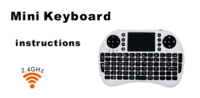








Comentários a estes Manuais